


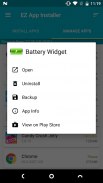
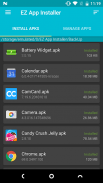
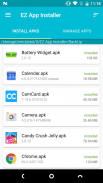

AppInstaller EX Free

AppInstaller EX Free의 설명
AppInstaller EX can help you:
1. Install app from SD Card
2. Uninstall app
3. Delete apk file in SD Card
4. Backup app to SD Card
5. View app info in Google Play
6. Send apk file to friends
7. App2SD
8. Batch Install/Uninstall/Delete/Backup apps
* Please make sure your settings allow you to install non-market apps. You can enable it under Settings → Applications/Security → Unknown sources.
* Long press on the app item in "Install App" page will pop-menu for more action.
* App2SD need device and app itself supports.
* Not all apps can be backup or App2SD.
* If you want to help translate this app, please email me.
Note: Ad-Supported.AppInstaller EX는 당신을 도울 수 있습니다 :
1. SD 카드에서 응용 프로그램을 설치
2. 제거 앱
3. SD 카드에 APK 파일을 삭제합니다
4. SD 카드에 백업 응용 프로그램
5. 구글 플레이에서보기 앱 정보
6. 친구 APK 파일을 전송
7. APP2SD
8. 일괄 설치 / 제거 / 삭제 / 백업 애플 리케이션
* 귀하의 설정이 비 시장 응용 프로그램을 설치할 수 있는지 확인하십시오. 당신은 설정 → 응용 프로그램 / 보안 → 알 수없는 소스에서이를 사용할 수 있습니다.
* "앱 설치"페이지에서 응용 프로그램 항목을 길게 눌러 팝업 메뉴를 더 많은 것 행동을.
* APP2SD 장치를 필요로하고 자체 애플 리케이션을 지원합니다.
* 모든 앱은 백업 또는 APP2SD 수 있습니다.
* 당신은이 응용 프로그램을 번역하는 데 도움이 원하는 경우에, 저에게 이메일을 보내 주시기 바랍니다.
참고 : 광고 지원.

























